How to Check the Operating System (OS) Version on Your Windows Computer
There are two easy ways to check the Operating System (OS) version currently installed on your computer:
- Check the Start button in the bottom lefthand corner of your screen. Windows 7 will have a circle icon, whereas Windows 10 will have a square icon.

- You can also click the Start button and enter System in the search. Click System (Control Panel).
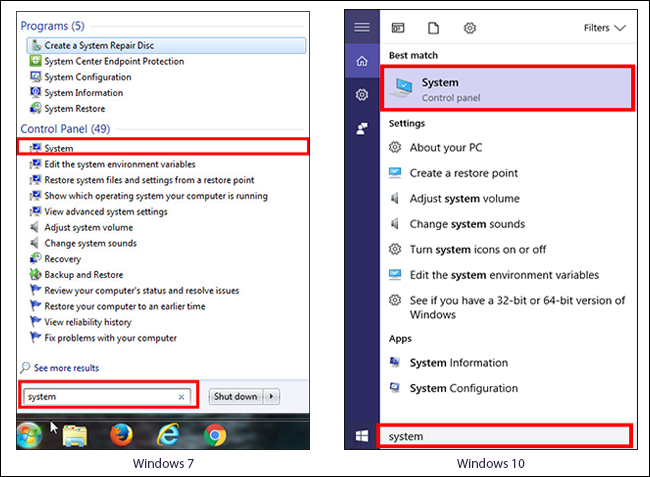
A window will open displaying the version.Windows 7

Windows 10
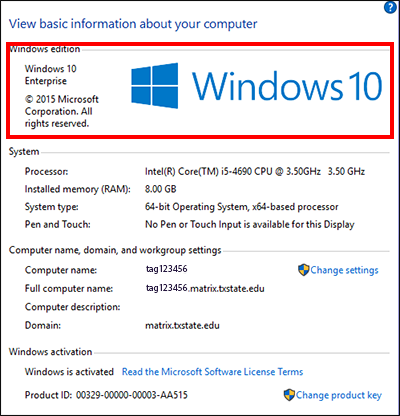
You have successfully checked the operating system (OS) version on your Windows computer.
Also see this related Windows support article.