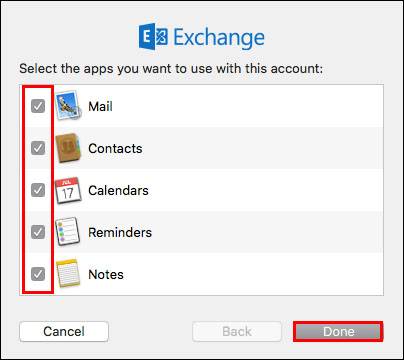How to Add your TXST Email in Apple Mail on your Mac
NOTE: The below instructions work on macOS 14 (Mojave) or later only.
- Open Apple Mail.
- Select Exchange and click Continue.
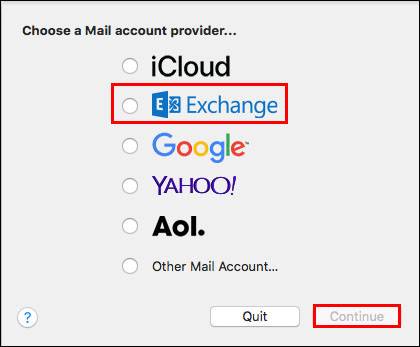
- Enter a name for your email address, then enter your Texas State email address and NetID password. Click Sign In.
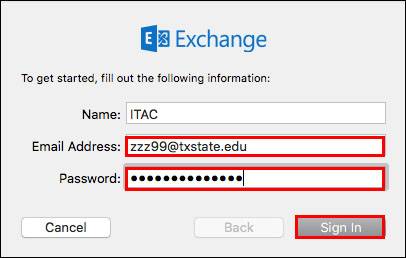
- You will be prompted to complete Duo multi-factor authentication.
- Choose the apps you want to use with your account, then click Done.