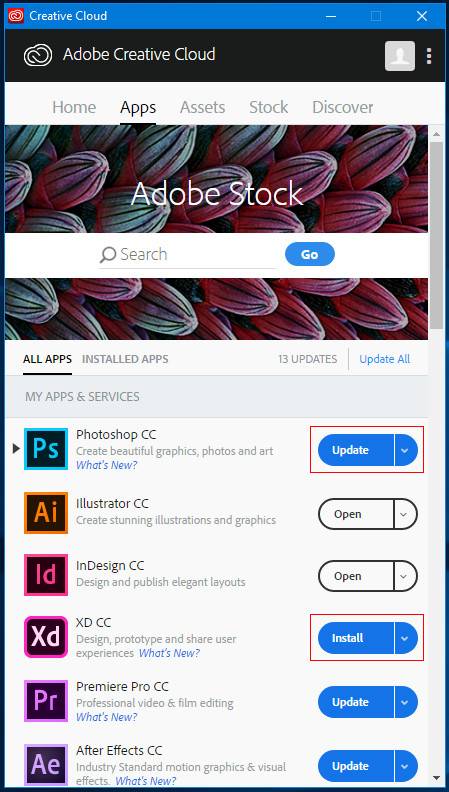How to Install or Update Individual Adobe Apps
- Open Adobe Creative Cloud.
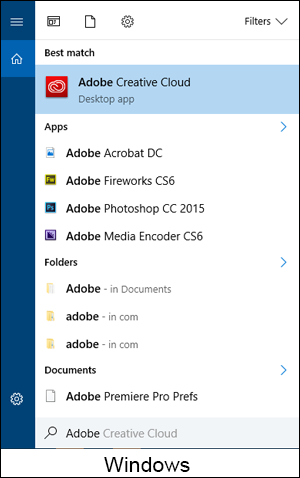
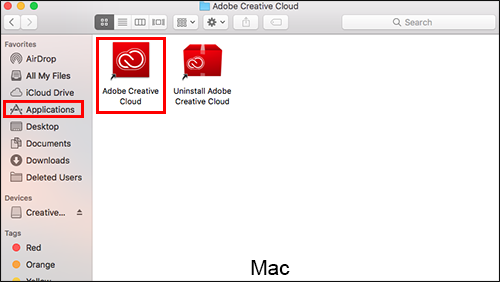
- Under Email, enter your Texas State email address.
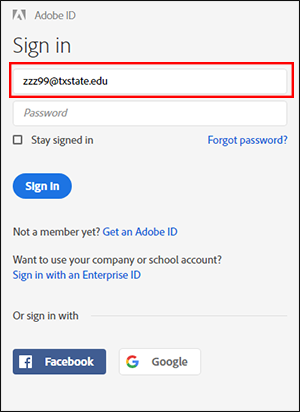
- If you are asked to choose an account type, click Enterprise ID.
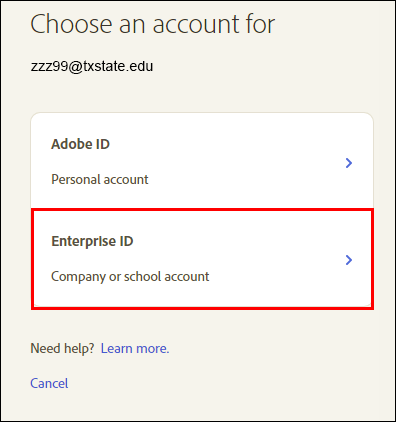
- Enter your NetID and password, and click Login.
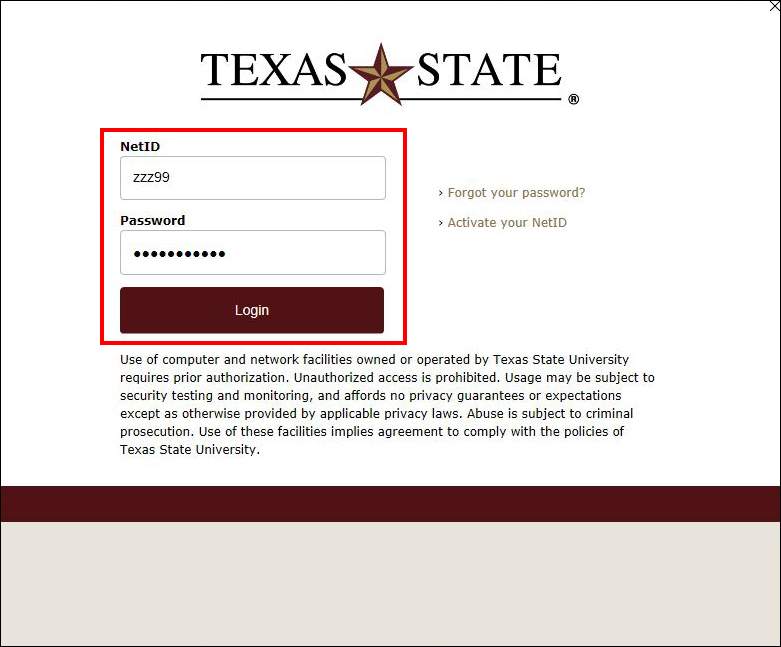
- Complete your NetID 2-Step authentication.
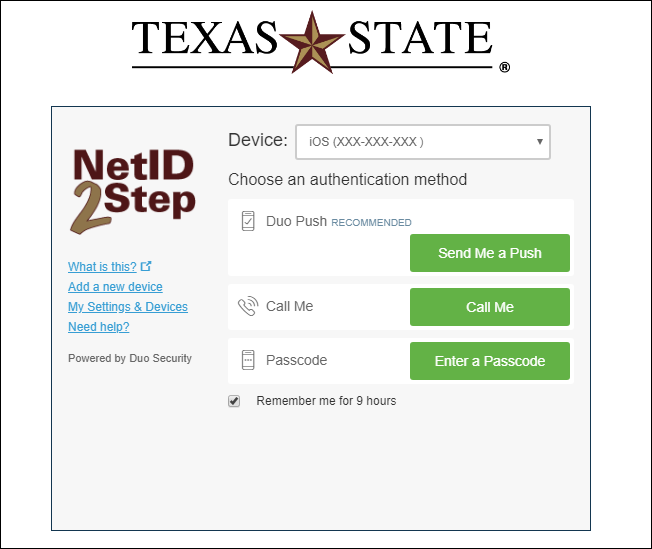
- To install an app, click Install. To update an app, click Update.
- Follow the prompts on the screen to complete the installation or update actions.