How to Check Your SAP Business Client Version
- Open SAP Business Client and log in.
- Click on the menu icon, then select Help and About SAP Business Client.
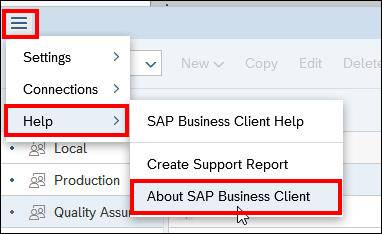
- The SAP Business Client version will be displayed. Click OK.
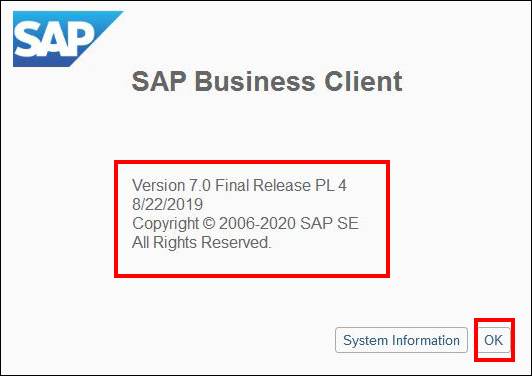
You have successfully checked your SAP Business Client version.