Microsoft 365 Guest Access Review
Guest Access Review is a method provided through Microsoft 365 to review and authorize access for external (non-TXST) accounts to Microsoft 365 Groups and Teams.
Periodic Review
Any non-TXST accounts with access to Microsoft 365 Groups and Teams will undergo a required access review by the owner of the group or team every three months.
| Day | Action |
|---|---|
| 1 | Email delivered to group owner(s) to approve continued access |
| 25 | If the access review has not been approved, access will be terminated for the non-TXST user |
Access Review Experience
-
Open the system-generated email.
- Click on the Start Review button in the email.
- Click on the Begin Review button for each group that needs an access review.
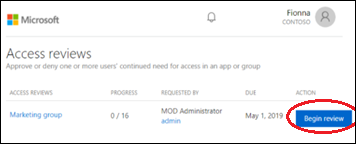
You'll be taken to a page with recommended actions for each user.
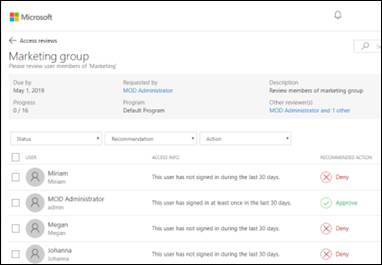
- Select an action on each user and provide a reason for the continued access. Click Save.
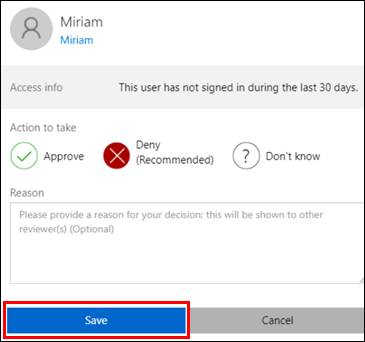
Congratulations! You have successfully reviewed guest access in Microsoft 365.