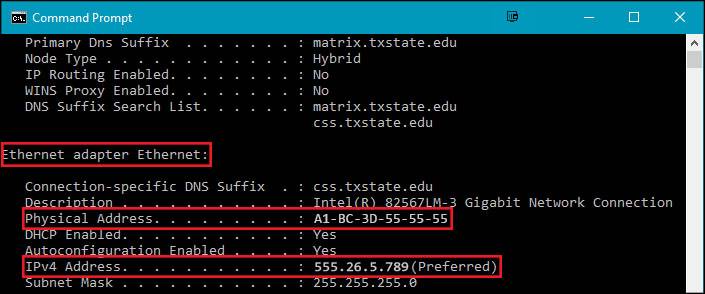How to Find the IP and MAC Addresses on a Windows Computer
- In your computer's search bar, type cmd and press Enter.
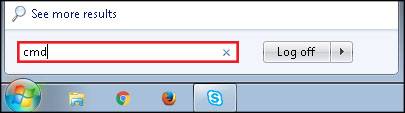
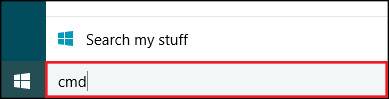
- In the Command Prompt window, type ipconfig/all and press Enter.
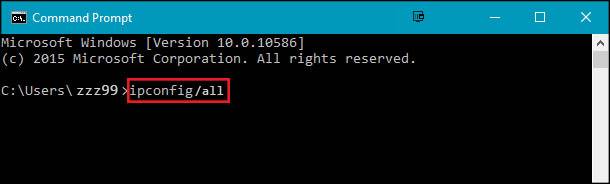
- Locate the Ethernet adapter Ethernet section. The Physical Address is your computer's MAC address and the IPv4 Address is your computer's IP address.