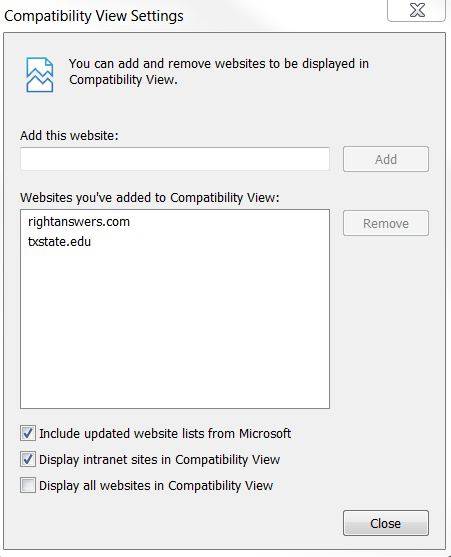How to Enable Compatibility View in Internet Explorer
- Click Tools and from the drop down list click Compatibility View Settings.
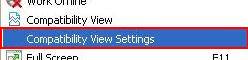
- Under Add this website: add txstate.edu or the address of the website that you want to always view in compatibility view.
- Click Add.
-
The address will display under Websites you've added to Compatibility View. When you are finished, click Close.