How to Read your TXST Email on the Outlook App in Microsoft 365
- Go to your mobile device app store, and install the Microsoft Outlook app.
- Open the Outlook app.
- Tap Get Started.
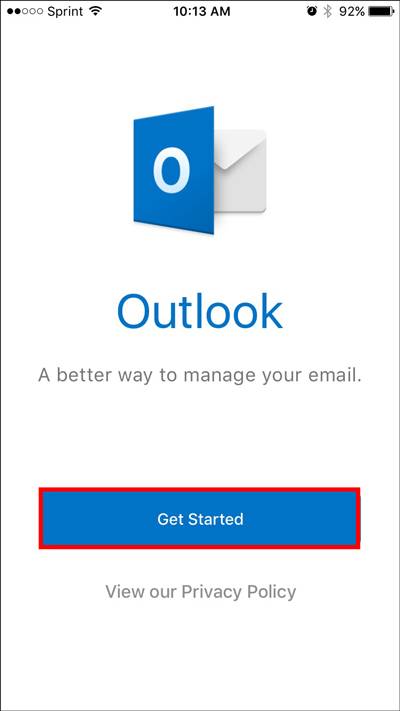
- Decide whether you'd like to receive notifications.
TIP: We recommend that you allow notifications.
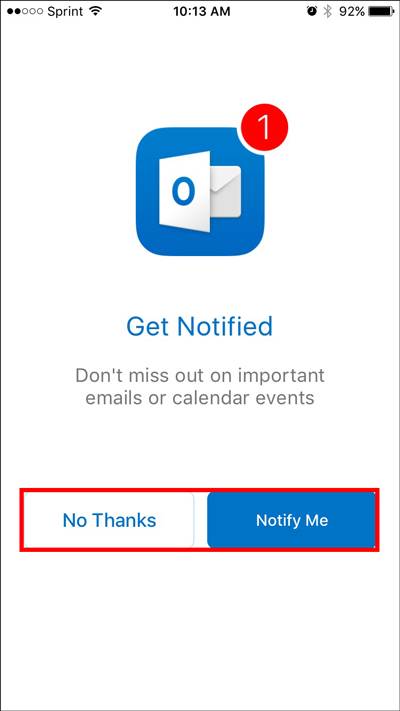
- Enter your Texas State email address (e.g., zzz99@txstate.edu).
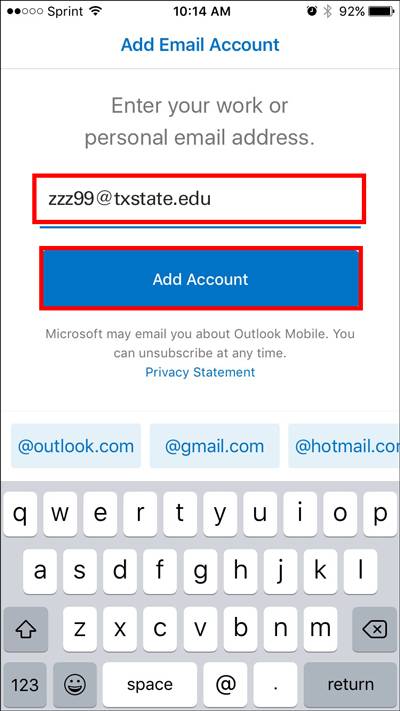
- On the Texas State login page, enter YourNetID@txstate.edu and your NetID password.
- Tap Sign In.
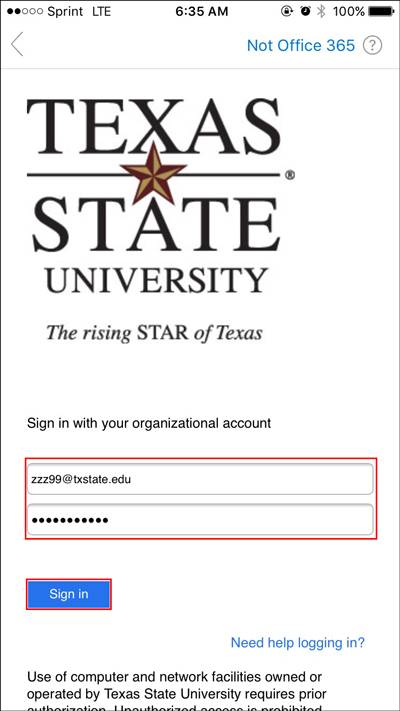
- If prompted, complete Duo multi-factor authentication.