How to Check the Encryption Status of a Mac Computer
- Click the Apple menu.
- Click System Preferences.
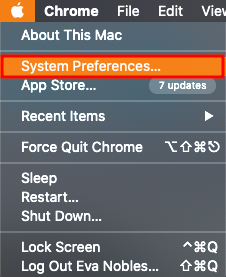
- Click Security & Privacy.
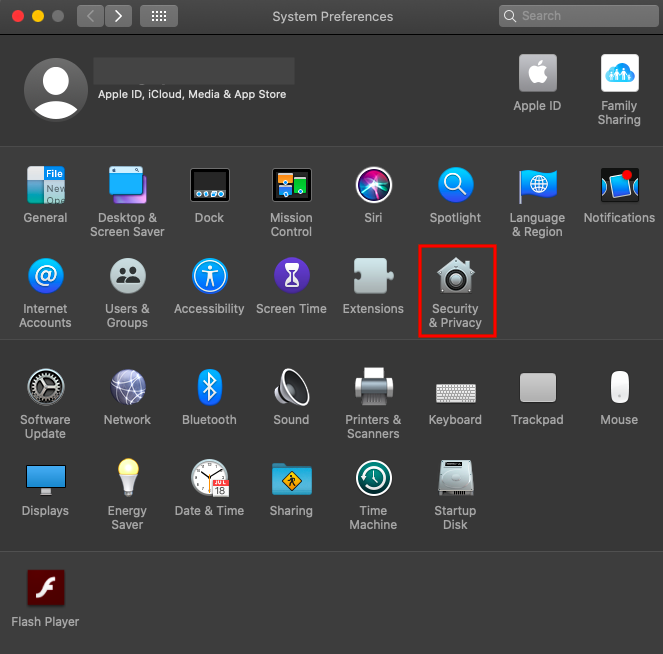
A window will open displaying the encryption status.
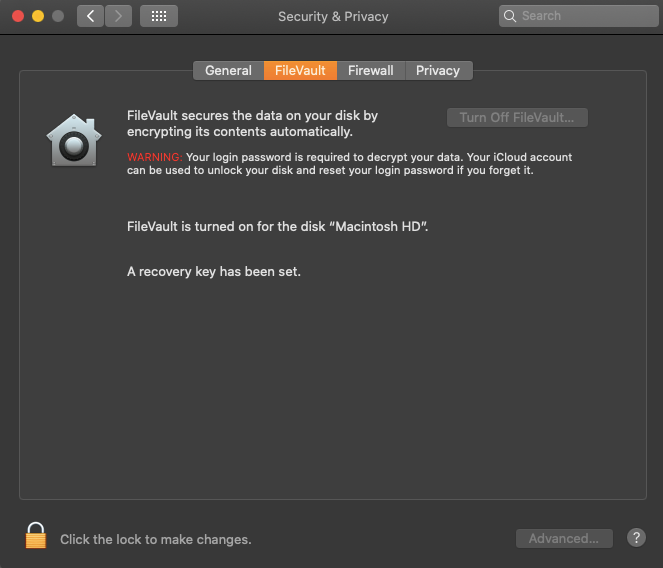
NOTE: If your encryption status does not indicate that your computer is encrypted, contact ITAC.