Manage Attendance Settings
The Settings page allows the Instructor to customize how the Attendance tool handles participant's attendance records, grade, and check-in settings.
- Attendance settings will determine which roles can take attendance.
- Check-In Settings will determine how a students attendance is marked based on these times.
- Grade Settings will ONLY appear when the Attendance tool is added within a Canvas Assignment.
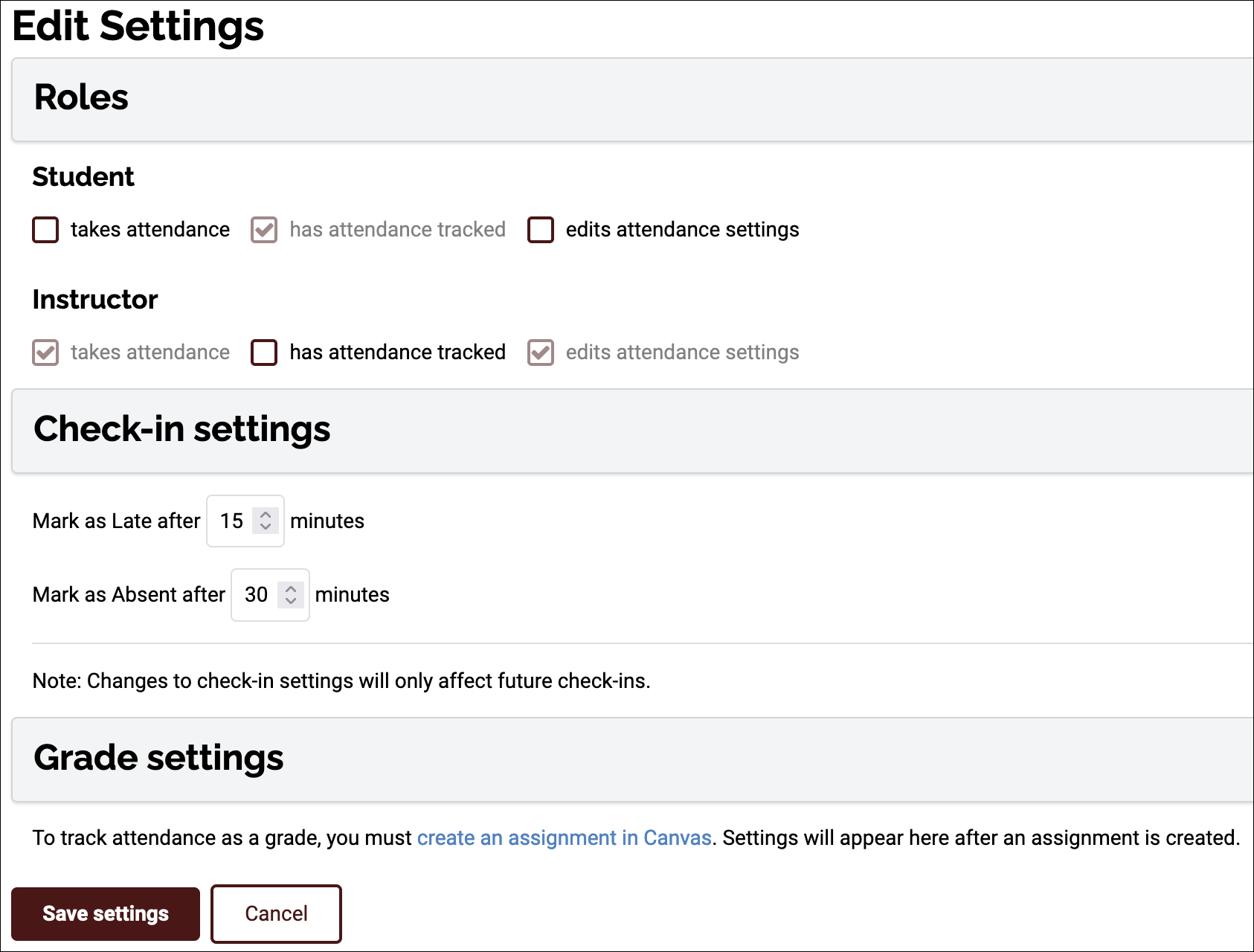
Roles Settings
Modify attendance role settings and permissions for attendance tracking.
Check-in Settings
The Check-in setting will automatically appear when your class is taught in a room utilizing the attendance card readers or if you chose to use the Student check-in code.
Grade Settings
If the Attendance tool is routed to the Gradebook, the Grade Settings options will appear.