How to Generate a CSR for SSL Certificates on Linux
Method 1 - Automated
These instructions will generate a certificate automatically on a TXST-hosted server without having to use the request form.
NOTE: All domain names specified must be valid DNS records that resolve to the server you’re running certbot on.
EXAMPLE: Webfiles.txstate.edu can request a certificate for webfiles.txst.edu, but not www.txst.edu.
- Run one of the following commands to generate your certificate.
Type Command Example Single Domain certbot certonly --domains <your_fqdn> certbot certonly --domains example1.tr.txstate.edu Multiple Domain certbot certonly --domains <your_fqdn>, <your_fqdn2> certbot certonly --domains example1.tr.txstate.edu, example.txstate.edu -
Certificates are generated in the /etc/certificates/live directory with a specific directory per certificate.
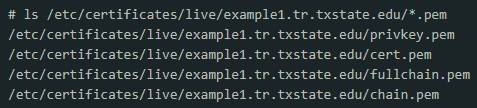
Example Apache Confirguration:
SSLCertificateFile /etc/certificates/live/example1.tr.txstate.edu/cert.pem
SSLCertificateKeyFile /etc/certificates/live/example1.tr.txstate.edu/privkey.pem
SSLCertificateChainFile /etc/certificates/live/example1.tr.txstate.edu/chain.pem
Method 2 - Manual
If you are unable to use an automated certificate, these instructions will generate a certificate signing request that you may submit via the request form to get approved.
- Open the command line as an administrator. Enter this into the box:
openssl req -new -newkey rsa:4096 -nodes -subj '/C=US/ST=Texas/L=San Marcos/O=Texas State University/emailAddress=systemsteam@txstate.edu/CN=<your_server_fqdn>' -keyout /etc/pki/tls/private/server.key -out /etc/pki/tls/private/server.csr && chmod 0600 /etc/pki/tls/private/server.key
NOTE: For <your_server_fqdn> please use the fully qualified server hostname. If you need to add multiple SANs (Subject Alternative Names), you may list them later during the ITAC SSL request process.
- Press Enter. A file named server.csr will be created.
NOTE: The server.csr file contains your certificate request. To copy and paste the information, type cat /etc/pki/tls/private/server.csr and press Enter.